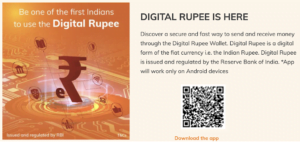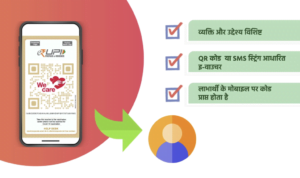e rupi app download | ई रूपी app download – WB Job Update

How to Download and Setup E Rupee App : CBDC : Digital e Rupee App Download 2022 : E-Tech Knowledge
भारत के माननीय प्रधान मंत्री श्री नरेंद्र मोदी ने समय-समय पर डिजिटल पहल की शुरुआत की है। पिछले कुछ वर्षों में भारत में एक तरह की डिजिटल क्रांति हुई है। नागरिक भुगतान के डिजिटल तरीकों के बारे में अधिक जागरूक हो गए हैं जिससे जीवन स्तर में सुधार हुआ है। आज इस लेख के माध्यम से हम आपको e-RUPI Digital Payment प्लेटफॉर्म के बारे में बताने जा रहे हैं। यह प्लेटफॉर्म एक ऐसा साधन है जिसके माध्यम से इसके उपयोगकर्ता डिजिटल भुगतान कर सकते हैं।
What is e-RUPI ?
National Payments Corporation of India (NPCI) in association with Department of Financial Services (DFS), National Health Authority (NHA), Ministry of Health and Family Welfare (MoHFW), and partner banks, has launched an innovative digital solution – ‘e-RUPI’.
The users of this seamless one-time payment mechanism will be able to redeem the voucher without a card, digital payments app or internet banking access, at the merchants accepting e-RUPI. e-RUPI would be shared with the beneficiaries for a specific purpose or activity by organizations or Government via SMS or QR code.
This contactless e-RUPI is easy, safe and secure as it keeps the details of the beneficiaries completely confidential. The entire transaction process through this voucher is relatively faster and at the same time reliable, as the required amount is already stored in the voucher.
ICICI Bank E-Rupi Download : Click Here
What is NPCI ?
The full form of NPCI is the National Payments Corporation of India. An initiative of the Reserve Bank of India, NPCI is an umbrella organization for operating retail payment and settlement systems in India. It has been established by the Reserve Bank of India (RBI) and Indian Bank’s Association (IBA) as a “Not for Profit” company under the provision of Section 8 of Companies Act 2013, for creating a robust physical as well as electronic payment and settlement infrastructure in India.
Ten core promoters of NPCI include State Bank of India, Punjab National Bank, Canara Bank, Bank of Baroda, Union Bank of India, ICICI Bank, HDFC Bank, Bank of India, Citibank and HSBC Bank. There are many other shareholders including public sector banks, private banks, multi-state cooperative banks, regional rural banks and 1 foreign bank.
List of Banks that will get advantages from E-RUPI :
There are a number of banks that will be benefitted from newly discovered digital currency
- HDFC Bank
- Kotak Bank
- Union Bank of India
- Axis Bank
- ICICI Bank
- State Bank of India
- IndusInd Bank
- Bank of Baroda
- Punjab National Bank
- Canara Bank
How to download E-RUPEE Digital Payment App at Playstore ?
Go to the google play store Mobile app.
Search E-Rupi App download Link.
Click on it and Hit Install Button.
After that, the app will be downloaded successfully.
Create a Login and use it as per your requirement.
How to withdraw Digital Rupee from the Bank Account ?
Select the total token amount or select the different denominations of Digital Rupee, and click on load.
Select the loading method from the following options :
Linked Banked Account (if you want to use your linked ICICI Bank Account)
Other UPI Account (if you want to use any non-ICICI Bank UPI Account)
If you have selected the Linked Banked Account, enter the 6-digit Wallet PIN to authenticate the transaction
If you have selected “Other UPI Account”, a list of all UPI apps available on your phone, appears. Select your preferred UPI app and enter your UPI PIN, to complete the transaction
The amount is debited from the Bank Account and Digital Rupee Tokens are loaded in the wallet successfully.
How to deposit Digital Rupee in the Bank Account ?
- Select the total token amount
- Click on unload
- Select the Linked Bank Account that needs to be credited
- Digital Rupee Tokens are unloaded from the user’s wallet and the Bank Account is credited.
How to do transactions from the Digital Rupee app ?
- Log in to the wallet app and click on ‘Send’
- Select the payment method (Phone Number and QR Code)
- Enter the amount or select the number of different denominations of token,
- available in the wallet and click on ‘Send’
- Transfer confirmation to the user with the transaction ID.
Procedure To Redeem e-RUPI Voucher :
- The beneficiary have to show the e-RUPI QR code or SMS at the service provider outlet.
- The salesperson have to scan this QR code or SMS.
- Now the beneficiary will receive an OTP.
- The beneficiary have to to share this OTP with the service provider.
- the service provider have to enter this OTP into the OTP box.
- service provider have to click on proceed
- the payment will be successfully done to the service provider
Benefits of e Rupi Digital Payment :
- Corporates can enable the well-being of their employees. End to end the digital transaction and doesn’t require any physical issuance hence leading to cost reduction. Voucher redemption can be tracked by the issuer. Quick, safe & contactless voucher distribution.
- For Hospitals, it is an Easy & Secure voucher to be authorized via a verification code. Also, it is Hassle-free & Contactless payment collection. The voucher can be redeemed in a few steps and a lesser decline due to the pre-blocked amount.
- To the Consumer, it is a contactless voucher and easy redemption process. The beneficiary doesn’t need to share personal details while redemption hence privacy is maintained. Consumers redeeming the voucher need not have a digital payment app or a bank account.
- It is being pre-paid in nature, it assures timely payment to the service provider without the involvement of any intermediary.
- Apart from regular payments, it can also be used for services under schemes like providing medicines and nutritional assistance under maternal and child welfare schemes, TB eradication programmed, medicines and diagnostics under many government Schemes.
- These digital vouchers can also be used by the private sector for its employee welfare and corporate social responsibility program.
List Of Banks Live With e-RUPI :
State Bank of India
Punjab National Bank
Kotak Bank
Indian Bank
Union Bank
Indusland Bank
ICICI Bank
HDFC Bank
Canara Bank
Bank of Baroda
Axis Bank
Related Searches :
digital rupee,e rupi digital currency,what is digital rupee,digital rupee rbi,central bank digital currency,e rupee,digital rupee in india,rbi digital currency,rbi digital rupee,digital rupee news,digital currency,indian digital currency,e rupi,digital currency in india,digital rupee kya hai,digital rupee launch,how to use digital currency e rupee,india digital rupee,launch of digital rupee,what is e rupi digital currency